Query: I have a pivot table and I want to have the format apply to any cell in the data area, regardless of the configuration of the column and row fields. I want the formatting to fit whatever the table displays and also same to get refreshed whenever data is refreshed. I tried applying it but as soon as data is filtered out conditional formatting gets lost.
Solution: You can follow steps as below:
Step 1 - Select whole data area,
Step 2 - click on Conditional Formatting on the Home tab of the Ribbon and choose the conditional format you want to apply.
Step 3 - Click on rectangle box at the right end corner,
Step 4 - Select the last option from radio button,
You can also refer below image
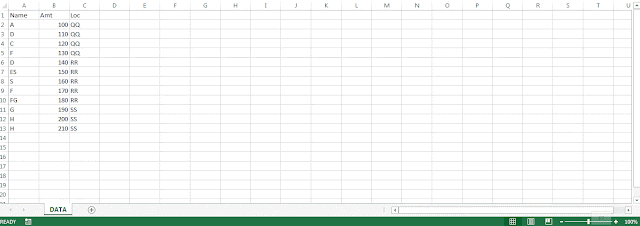
Post your query and feedback on ExcelVbaLab.com
Cheers!!
You can also refer below image
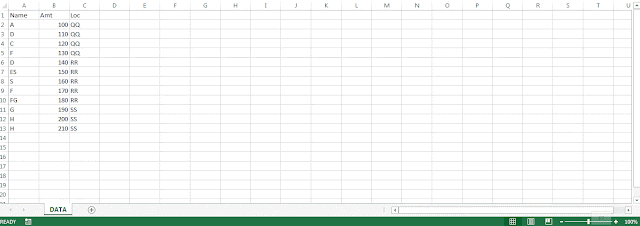
Post your query and feedback on ExcelVbaLab.com
Cheers!!

No comments:
Post a Comment